Settings
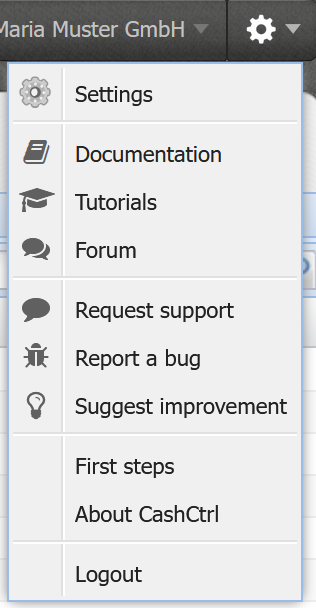
The settings menu contains general purpose / default settings, help & support, various links and information about CashCtrl.
Settings [more]
General settings, see below.
Documentation
You are here :-)
Tutorials
Link to the "Tutorials" page on the CashCtrl website. You'll find many useful instructions here.
Forum
Link to the forum where users can exchange information and discuss with each other.
Request support
Here you can contact the CashCtrl team and make a support request. We will receive your request by e-mail and will answer via e-mail as well.
Report bug
If you've found a bug you can report it here. We will receive your report by e-mail and will answer via e-mail as well.
Suggest improvement
Here you can suggest an improvement to the application. We will receive your suggestion by e-mail but may not always answer. Your suggestion will be noted in any case.
First steps
Here you'll find a list of settings that should be configured when you start using CashCtrl (e.g. upload logo). This list is also shown in the welcome screen if not completed yet.
About CashCtrl
Information about the software.
Logout
Here you can log out of the application.
Settings
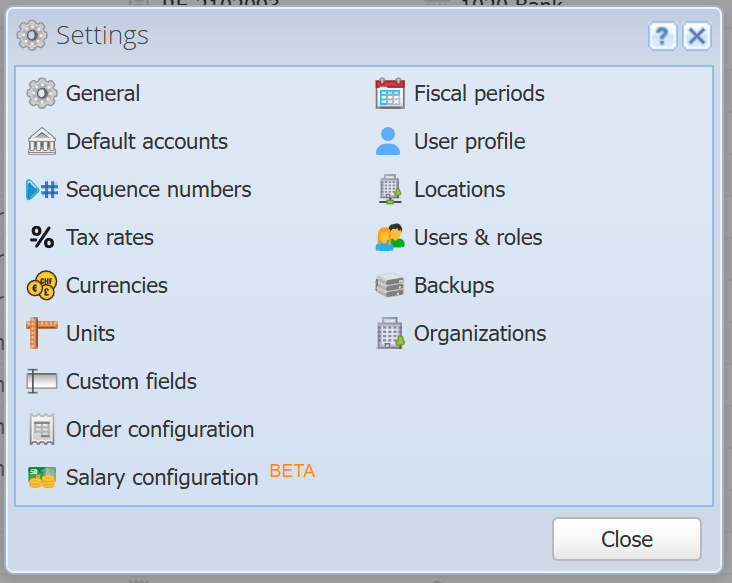
General [more]
General settings are configured here (like CSV delimiter, etc.).
Default accounts [more]
Here you configure which accounts are used by the system for various automated tasks (like opening entries, profit/loss allocation and more).
Sequence numbers [more]
Sequence numbers are used to automatically generate article numbers, invoice numbers, person numbers, etc.
Tax rates [more]
Tax rates are used for the sales tax or value-added-tax (on revenue) and input tax (on expenses).
Currencies [more]
In the dialog "Currencies" you manage a list of the currencies you use in your accounting; your main currency and the foreign currencies.
Units [more]
Here you can enter units (e.g. "pcs.") which are used for services (inventory) and items (orders).
Custom fields [more]
In the dialog "Custom fields" you can define your own custom fields for various modules like Inventory (articles, services and fixed assets), Orders and People.
Order configuration [more]
Here you can customize the entire order processing to your needs. You'll find Categories, Layouts, Text templates and Roundings here.
Salary configuration [more]
Here you can configure the payroll module, with salary templates, layouts, salary types, and more.
Fiscal periods [more]
Here you can manage the fiscal periods.
User profile [more]
Here you can edit your own user profile.
Subscription
In the PRO version your current subscription is displayed here, i.e. selected options, the annual fee, when the subscription expires and when the next invoice will be sent.
Locations [more]
Here you manage one or more locations (addresses, logos, UID, etc.) of the organization. Locations are used for the sender address on order documents and salary statements, but also to locate inventory (e.g. warehouses).
Users & roles [more]
Here you can manage the users that have access to this organization. There are different roles for a user (administrator, guest, etc.). You can also define your own roles.
Backups [more]
Here you can manage and restore backups of the current organization.
Organizations [more]
Here you can edit your current organization, its locations, users & roles, or manage all of your organizations.
