Categories
Please note: The comprehensive order processing is only available in the PRO version. You can only use invoices and credit notes (sales and purchase) in the free version. Therefore you cannot create new order categories.
Here you can customize the entire order processing to your needs. You don't need delivery notes? Simply set them "Inactive" and they are no longer visible. Further use cases:
- You need another category, for example "Return slips". Create it here.
- You would like to use different or additional statuses for an existing category. For example a status "In progress" for order confirmations.
- You'd like to attach an automatic action to a status. For example when you set the status "Paid" on an invoice, a dialog for adding the payment book entry should appear automatically.
- You want to define default texts, which are displayed on the documents or in the e-mail text, for different categories.
- You would like to be able to add book entries like "cash payment" or "cash discount" to an invoice faster (with 2 clicks). For this you can create book templates in the category "Invoices".
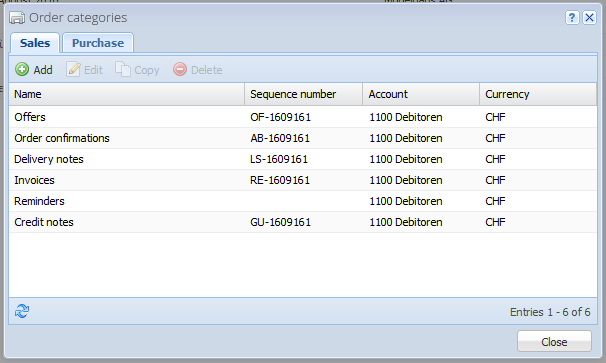
Add / Edit / Copy [more]
Hereby you can create a new category resp. edit or copy an existing one.
Delete
Hereby you can delete one or multiple categories. Categories already in use cannot be deleted. However, you can set them as inactive.
