Roundings
With pre-defined roundings you can have the grand total of a document (e.g. an invoice) automatically rounded.
The rounding is applied in the Edit dialog of an order document (tab "Items").
For each order category you can also pre-define a rounding (see Order categories).
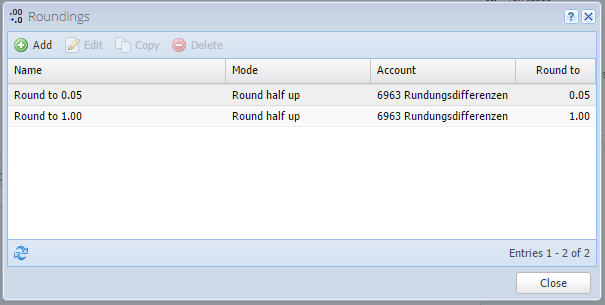
Add / Edit / Copy [more]
Hereby you can create a new rounding resp. edit or copy an existing one.
Delete
Hereby you can delete one or multiple roundings. Roundings already in use cannot be deleted.
