Text templates
You can maintain and reuse text templates for the texts on order documents. You'll see the following selection above the corresponding text field:

Here you can choose an existing text template which is filled into the corresponding text field, or you can edit the text templates by clicking on the button to the right. The following window appears:
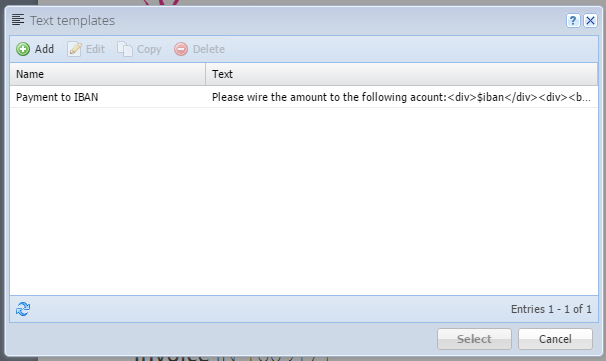
Add / Edit / Copy [more]
Hereby you can create a new text template resp. edit or copy an existing one.
Delete
Hereby you can delete one or multiple text templates.
