Edit organization
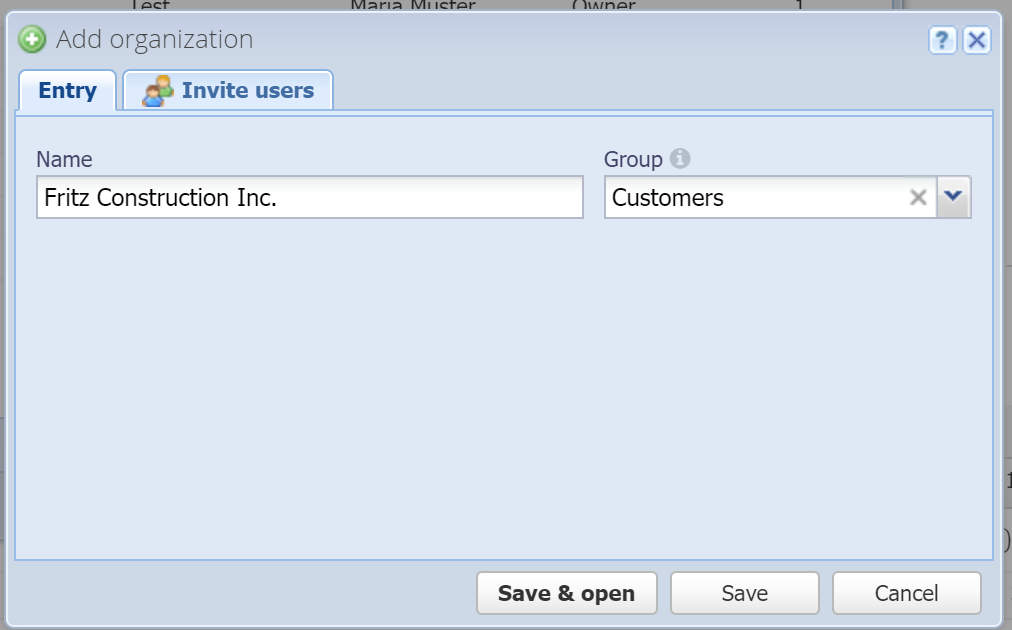
Name
The name of your organization.
Group
If you manage many organizations you can group them so you don't lose the overview. You can only see your own grouping, other users have their own. Simply enter a name here. A group is basically like a folder which is displayed in the organization menu and its organizations are displayed as sub-items.
Invite users
Only available in the Add dialog.
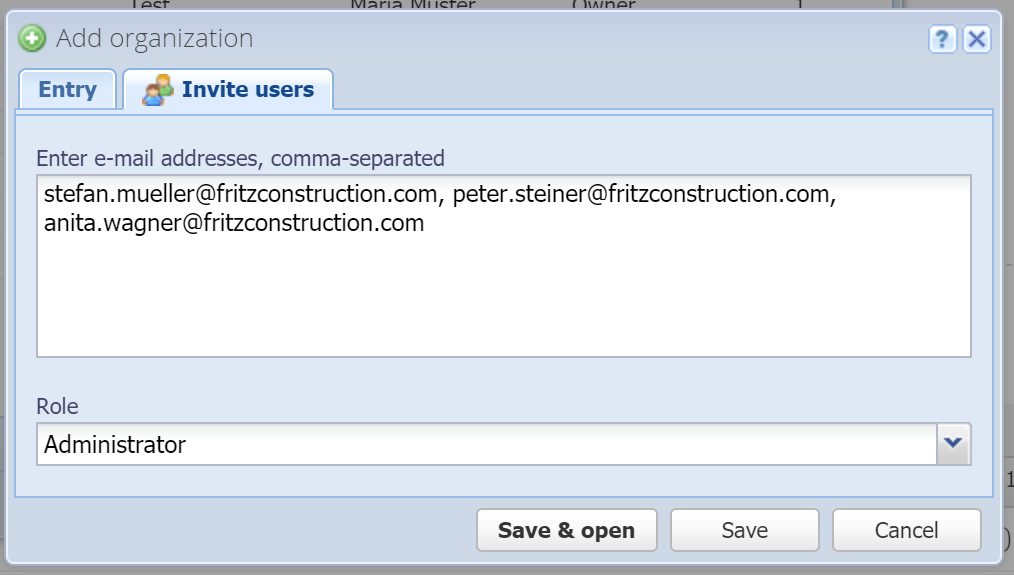
Enter e-mail addresses, comma-separated
Enter the e-mail addresses of the users that you would like to invite upon creating the new organization.
Tip: You can enter the e-mail addresses in the following format if you would like to set their first and last name (if the users don't already exist):
Stefan Mueller <stefan.mueller@fritzconstruction.com>
Role
Select the role (administrator or guest) that the invited users should have. You can adapt their roles anytime under Users & Roles.
