Edit category
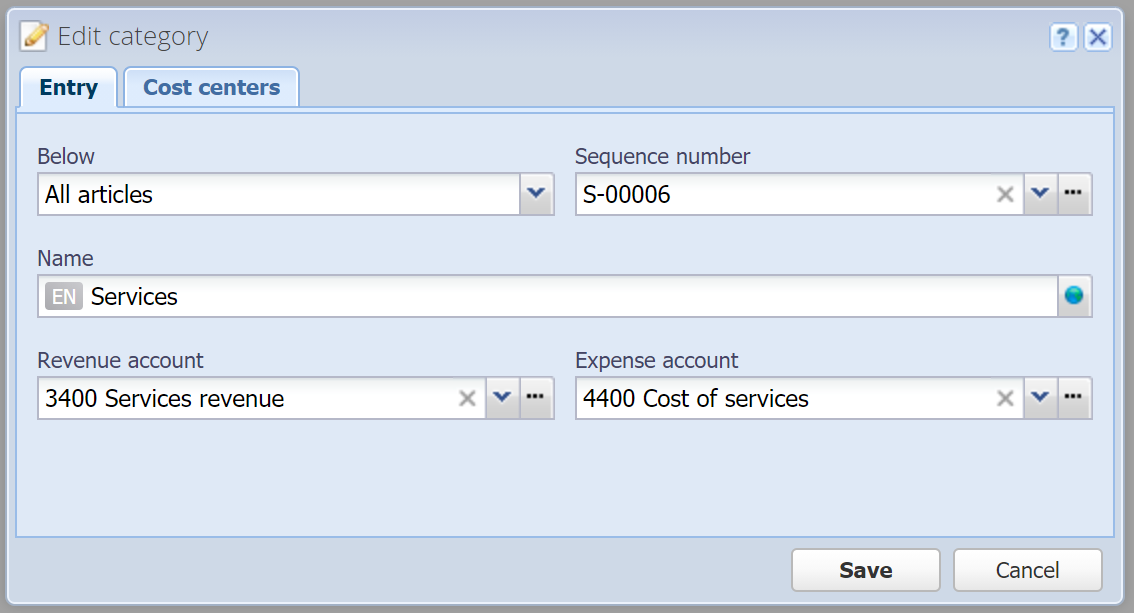
Below
Here you choose the parent category under which this category is created.
Sequence number
Article numbers are automatically generated. This field shows the article no. that is used for the next newly created article under this category.
 Manage: With this button you can choose the desired sequence number for articles in this category (see Sequence numbers).
Manage: With this button you can choose the desired sequence number for articles in this category (see Sequence numbers).
Under Default sequence numbers (in Settings) the sequence number is defined that is used by default for all articles. This is marked here as "inherited".
Name
Mandatory field
Enter a name for the category.
Revenue account
You can choose a default revenue account for articles in this category. The sale of such articles will be booked on this account (e.g. from an invoice).
 Manage: With this button you can manage accounts (see Accounts)
Manage: With this button you can manage accounts (see Accounts)
Expense account
You can choose a default expense account for articles in this category. The purchase of such articles will be booked on this account (e.g. from an invoice).
 Manage: With this button you can manage accounts (see Accounts)
Manage: With this button you can manage accounts (see Accounts)
Cost centers
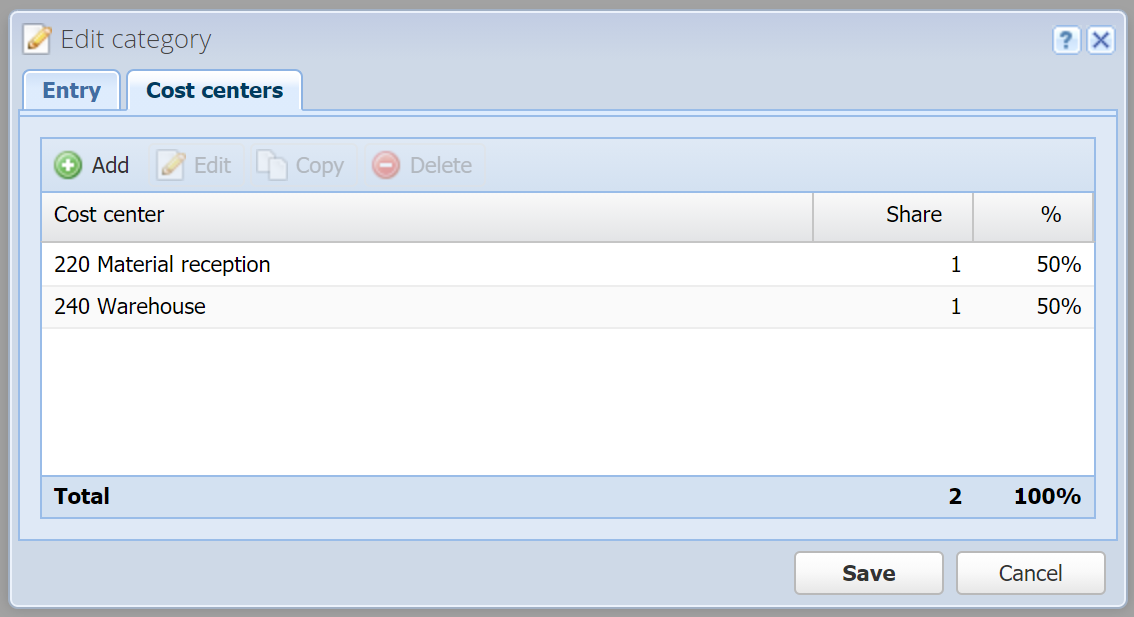
Here you can pre-configure how the amounts of order items are automatically allocated to cost centers. This configuration applies to all articles in this category (but not in sub-categories). If cost centers are defined in an article category as well as in an account, then the cost centers in the article category are preferred. You can enter multiple cost centers and their share (e.g. 1:1, which corresponds to 50%:50%). Hint: The percentage is automatically calculated from the share, but you can also just enter percentages as shares, which amounts to the same thing.
