Modules
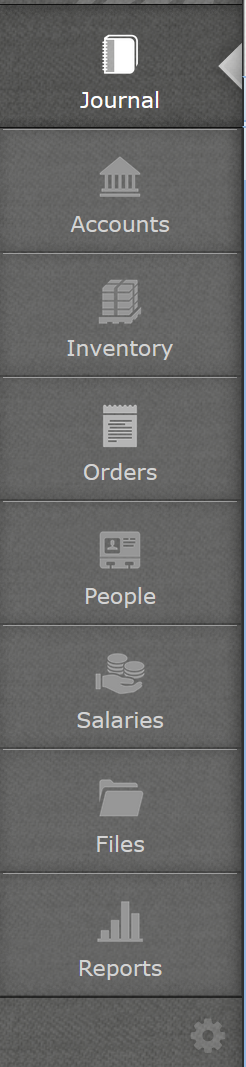 The main menu contains the different modules (core functions) of CashCtrl:
The main menu contains the different modules (core functions) of CashCtrl:
Journal [more]
The journal contains all book entries, automatic as well as manual ones. Automatic book entries are generated e.g. by invoices, fixed assets and depreciations. You can create manual book entries here directly.
Accounts [more]
Here you'll find the chart of accounts, bank accounts and cost centers. Accounts are organized in categories and both can be managed here.
Inventory [more]
The entire inventory of your organization is managed here: (stock) articles, services and fixed assets.
Orders [more]
Here you'll find the entire order processing with sales and purchase documents (like offers, invoices, etc.).
People [more]
All persons (natural as well as legal persons) with which the organization is associated for business are managed here: Customers, vendors, employees, etc.
Salaries [more]
This is the payroll module where you will find salary statements and certificates for your employees.
Files [more]
The file manager where attachments like for example receipts, images as well as arbitrary files can be managed and categorized.
Reports [more]
Here you can compile various reports (summaries) like e.g. balance sheet, profit & loss statement, etc. and print them as a PDF.
![]() Here you can show and hide menu items.
Here you can show and hide menu items.
