Edit book entry
This is a PRO feature (not available in the free version).
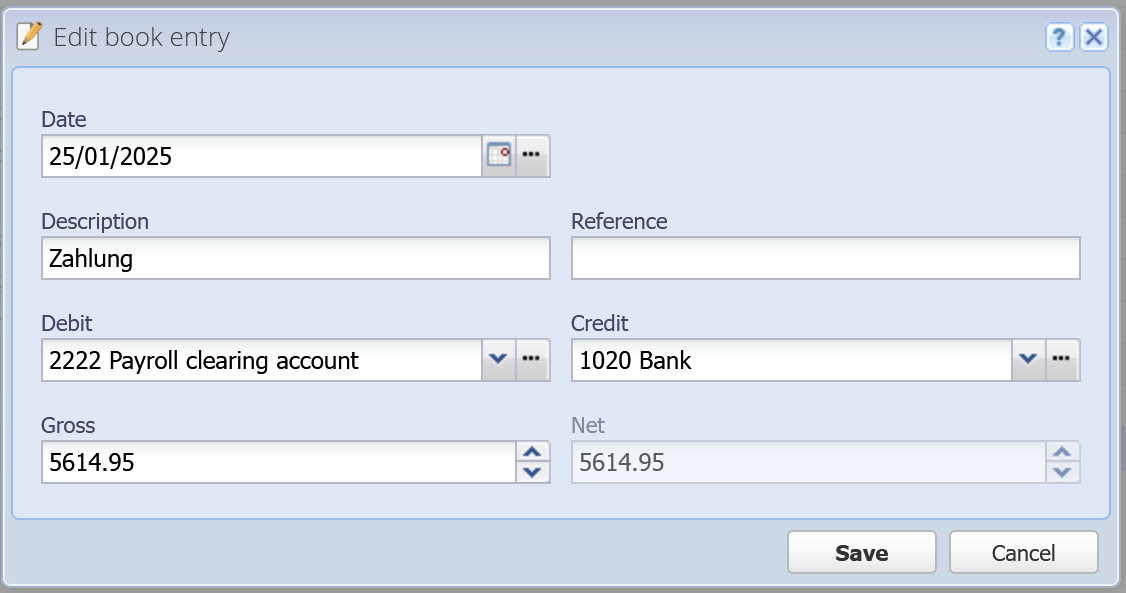
Payment book entries can be added or edited, however, book entries that have been generated from salary types cannot be modified.
Date
Mandatory field
The booking date. This field is pre-filled with the current date. More general information about date fields can be found under Date field.
Description
The description of the payment, which will also be displayed in the journal.
Reference
Optionally, you can enter a reference for the payment, which will be recorded in the journal along with the document number.
Debit
Mandatory field
The payroll clearing account is selected here, which is the default account for salaries (see Default accounts). Manage: This button allows you to manage accounts.
Manage: This button allows you to manage accounts.
Credit
Mandatory field
The bank account that is debited for the payment. See Bank accounts. Note: The bank account must have an associated financial account (from the chart of accounts) set in order for this field to be filled automatically. Manage: This button allows you to manage accounts.
Manage: This button allows you to manage accounts.
Gross / Net
Here you enter the amount that should be posted. This is pre-filled with the open amount of the salary statement.
