Chart of accounts
Under Accounts you maintain all your financial accounts resp. the table of accounts. You can create new accounts, arrange them in categories and adapt or delete existing accounts.
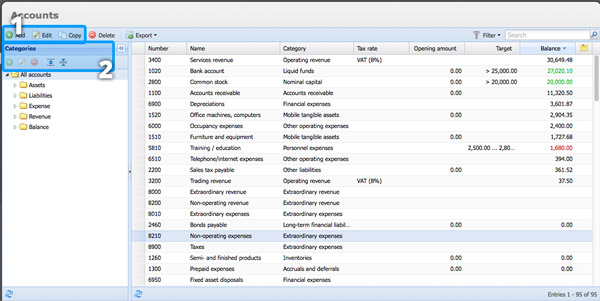
- Add / Edit / Copy [more]
Hereby you can create a new account resp. edit or copy an existing one. - Categories [more]
With the categories you arrange your accounts according to the table of accounts.
All the other functions in this view are described in the Introduction.
Categories
With the categories you arrange your accounts according to the table of accounts.
The top categories (Assets / Liabilities / Expense / Revenue / Balance) are system categories and cannot be changed. The last category "balance" contains neutral accounts that aren't listed in the balance sheet nor in the profit & loss statement.

From left to right:
Add [more]
Add a new category.
Edit [more]
Edit the selected category.
Delete
Delete the selected category. The top categories cannot be deleted. Only empty categories can be deleted.
Expand all
Expand all categories and sub-categories with a click on this button.
Collapse all
Collapse all categories and sub-categories with a click on this button.
More
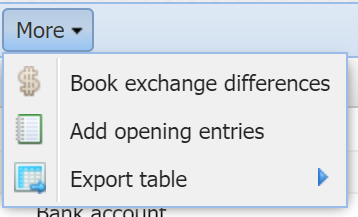
Book exchange differences [more]
If accounts are maintained in foreign currencies the exchange differences can be booked hereby. This is normally done in the year-end closing, see Complete fiscal period.
Add opening entries [more]
The one-time opening balance of the accounts can be created with this. In subsequent fiscal periods this is no longer necessary as the balance sheet is always generated automatically.
Export table [more]
Exported is the current table view incl. column order, sorting, search & filters. Possible export formats: PDF, Excel and CSV.
