Files
This is a PRO feature (not available in the free version).
This is the file manager of CashCtrl. Here you can upload and categorize various files. On the one hand you'll find all of the uploaded files here that you attached to book entries, persons, etc. On the other hand you can also save and manage arbitrary files here, independent from the attachments, like for example contracts, images and various business relevant documents.
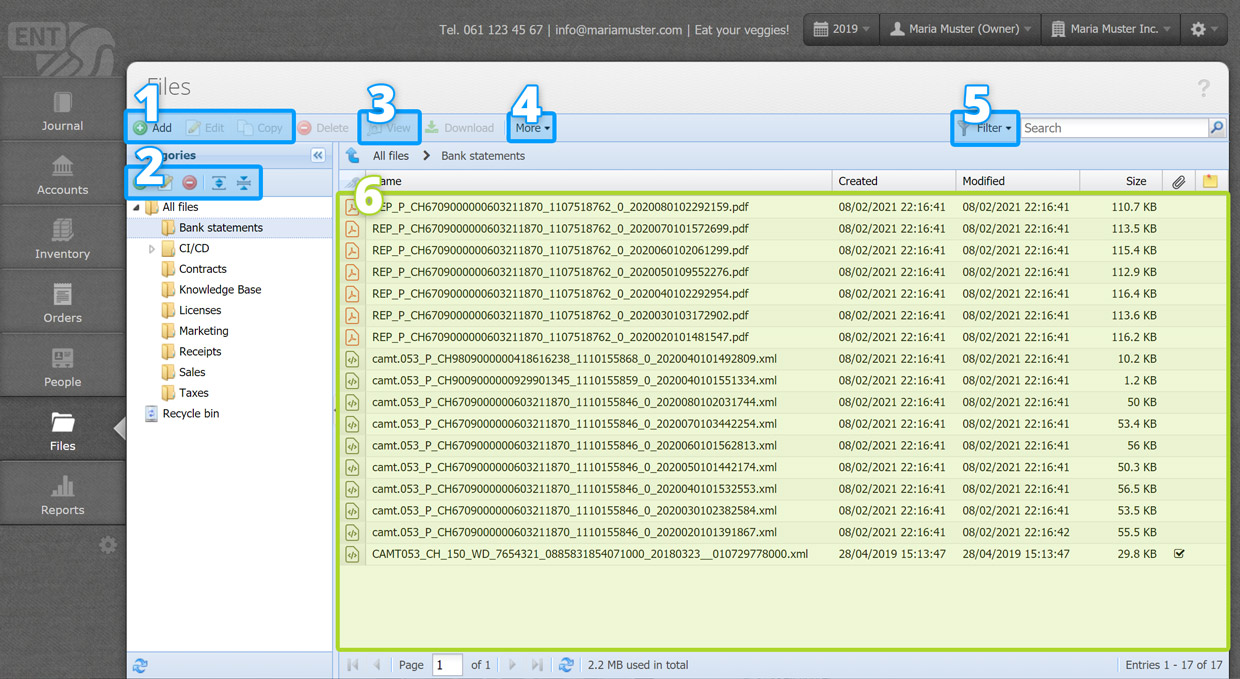
- Add / Edit / Copy [more]
Hereby you can create a new file resp. edit or copy an existing one. Alternatively you can drag and drop multiple files into the table to upload them, see item number 6. - Categories [more]
You can organize your files in categories and sub-categories. - View [more]
With the File viewer you can preview the selected file. Only common formats like PDFs, images, videos, audio and text files are supported, otherwise it will just display an icon. - More
Export table - Filter
In the filter menu you can filter by various criterias, for example to only display files with notes. With "Clear all filters" you can remove search and all filter criteria. - Drag & drop
In this area you can see the file table. By dragging and dropping files onto the green area you can upload multiple files at once, for example from your Windows Explorer or Mac Finder. Moreover, the files are automatically put in the selected category.
All the other functions in this view are described in the Introduction.
Categories
You can organize your files in categories and sub-categories. The difference to a traditional folder is that all the files of the selected category and all of its sub-categories are displayed, in the same way as in the Inventory or People.
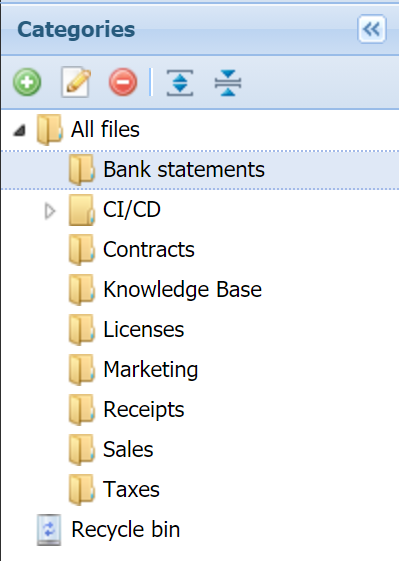
From left to right:
Add [more]
Add a new category.
Edit [more]
Edit the selected category.
Delete
Delete the selected category. Only empty categories can be deleted.
Expand all
Expand all categories and sub-categories with a click on this button.
Collapse all
Collapse all categories and sub-categories with a click on this button.
