Edit file
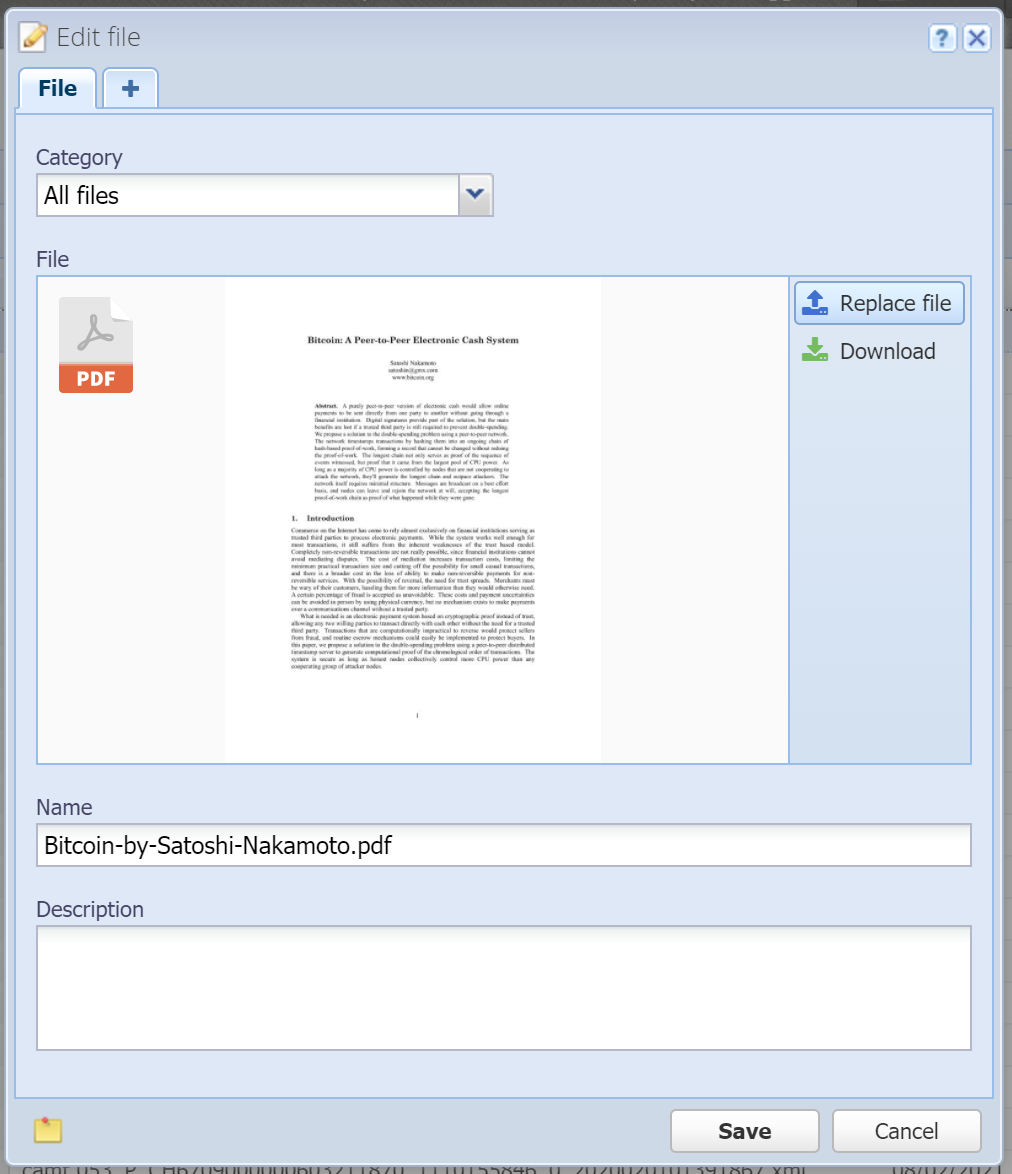
Category
The category in which the file is created. If you selected a category before clicking "Add" then this field is already filled in. Since categories are optional, this can also be "All files". Alternatively, without entering anything, press the down-arrow key or click on the button on the right to display the category tree.
File
Here you upload the file, either with the "Upload file" button or by drag & drop onto the area. A previously created file can be replaced via "Replace file" or again by drag & drop.
Warning: If, for example, you replace your logo which is already used on many documents and reports, the logo will be replaced everywhere, even retroactively. Create a new file and attach that one instead, if you don't want this to happen.
Name
The file name is automatically filled upon uploading the file but can be overwritten here.
Description
An optional description of the file, useful for finding the file later via the search or for adding comments about the file contents for other users. It can be entered in multiple languages, see Translation field.
More
![]() Custom fields: Here you can define your own fields. See Custom fields.
Custom fields: Here you can define your own fields. See Custom fields.
This is a PRO feature (not available in the free version).
![]() Notes: You can enter arbitrary notes here.
Notes: You can enter arbitrary notes here.
