Edit category
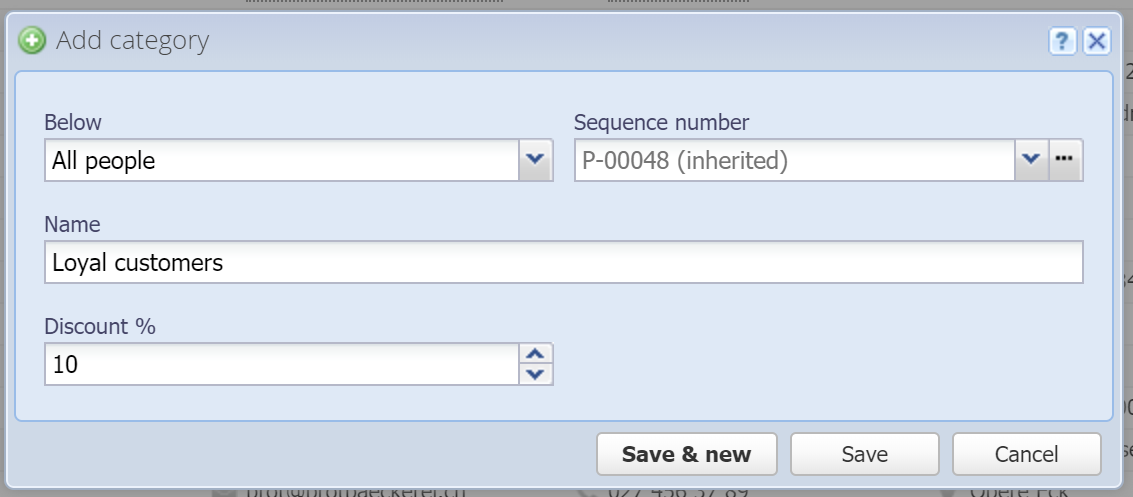
Below
Here you choose the parent category under which this category is created.
If you already selected a category in the main view, this is already filled.
Sequence number
Person numbers are automatically generated. This field shows the person no. that is used for the next newly created person under this category.
 Manage: With this button you can choose the desired sequence number for people in this category (see Sequence numbers).
Manage: With this button you can choose the desired sequence number for people in this category (see Sequence numbers).
Under Default sequence numbers (in Settings) the sequence number is defined that is used by default for all people. This is marked here as "inherited".
Name
Enter a name for the category. It can be entered in multiple languages, see Translation field.
Discount %
Here you can enter a discount percentage for people in this category. This can be overridden in child categories and persons. The discount is applied to the grand total of order documents like offers, invoices, etc. when selecting the customer.
