Fixed assets
Manage your fixed assets here that are depreciated annually. For every asset account CashCtrl remembers the chosen depreciation method and auto-fills it for new assets in the same account. Depreciation book entries are done at year-end closing.
Please note: Manual depreciations are currently not supported, this will be implemented in the future.
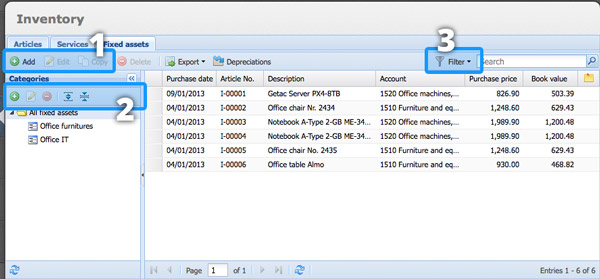
- Add / Edit / Copy [more]
Hereby you can create a new fixed asset resp. edit or copy an existing one. - Categories [more]
You can organize your fixed assets in categories. - Filter
In the filter menu you'll find the following filters for fixed assets:
"Only active fixed assets" only displays fixed assets that remain in the inventory and haven't been disposed in the current financial year. Fixed assets that have been disposed in past financial years are never displayed.
"Only fixed assets without category" displays all fixed assets that haven't been assigned to a category yet.
"Only fixed assets without depreciation method" displays fixed assets for which no depreciation method has been defined. These fixed assets are not automatically depreciated by CashCtrl.
All the other functions in this view are described in the Introduction.
Categories
You can organize your articles in categories.
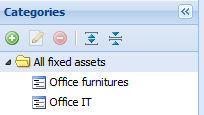
From left to right:
Add [more]
Add a new category.
Edit [more]
Edit the selected category. If you edit "All fixed assets" you can adapt settings (accounts and sequence numbers) that apply to all fixed assets by default.
Delete
Delete the selected category. The top categories cannot be deleted. Only empty categories can be deleted.
Expand all
Expand all categories and sub-categories with a click on this button.
Collapse all
Collapse all categories and sub-categories with a click on this button.
