Attachments
In the following modules you can attach files to the entries:
- Journal
- Accounts
- Inventory
- Orders
- People
You can attach files either in the Add / Edit / Copy dialog or directly in the table of the corresponding main view. To do this, click on the ![]() paper clip icon. The following menu appears:
paper clip icon. The following menu appears:
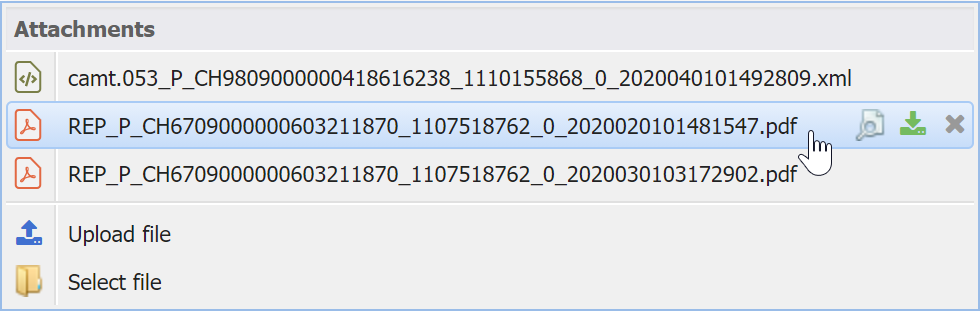
You can add as many attachments as you like (within the storage quota). By hovering over a file you can see three buttons on the right: View, Download and Remove. By removing the file, only the attachment is removed - the file is not deleted.
Upload / select file
With "Upload file" you can upload a new file and with "Select file" you can select an existing file from the file manager, see Files.
Drag & drop
You can also drag multiple files into the Add / Edit / Copy dialog of the corresponding entry, for example a Journal book entry. Just drop the files onto the window.
