Edit report
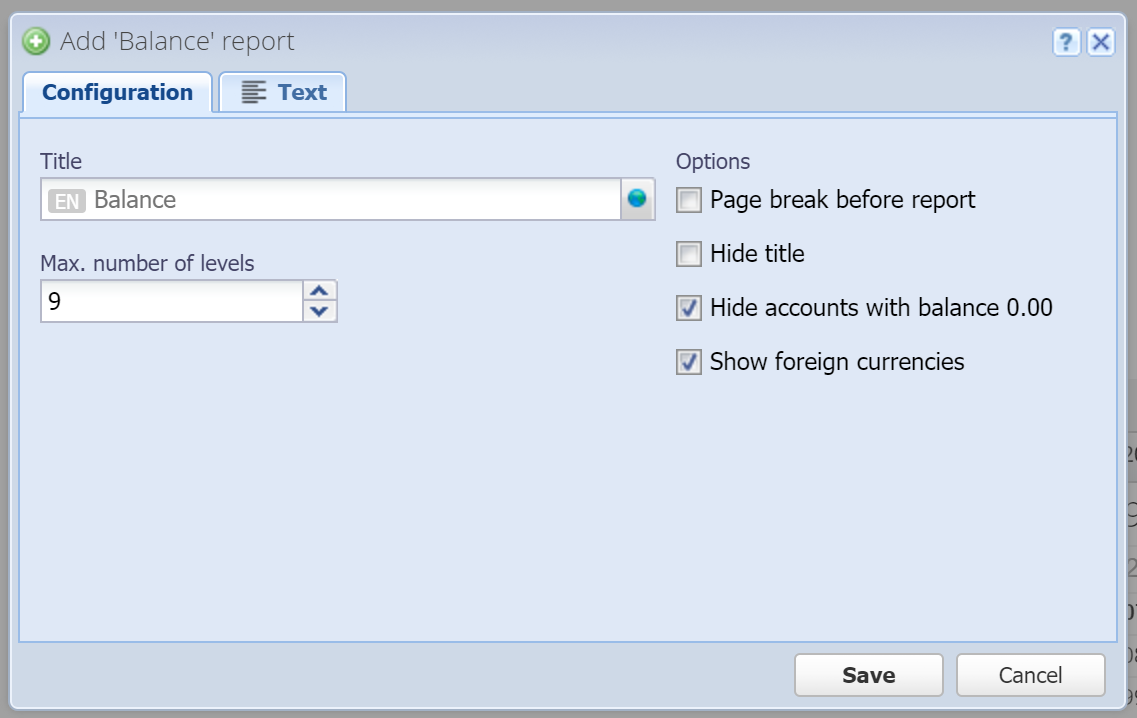
There are no mandatory fields in any of the report configuration dialogs, so you can simply click "Save" to add the report and accept the default configuration.
Title
The title and name of the report. You can enter the title in multiple languages, see Translation field.
Page break before report
Whether to add a page break before the report (only applicable for PDF output).
Hide title
Whether to hide the title on the document (web and PDF output).
...
All other fields (like max. number of levels, etc.) you see here are report-specific and are not explained in this documentation.
We hope they are self-explanatory, and if not, please send us a support request.
Text
You can enter arbitrary text which is displayed between the report title and the actual report itself.
The text accepts the same variables as the text in the collection, see Edit collection.
