Edit role
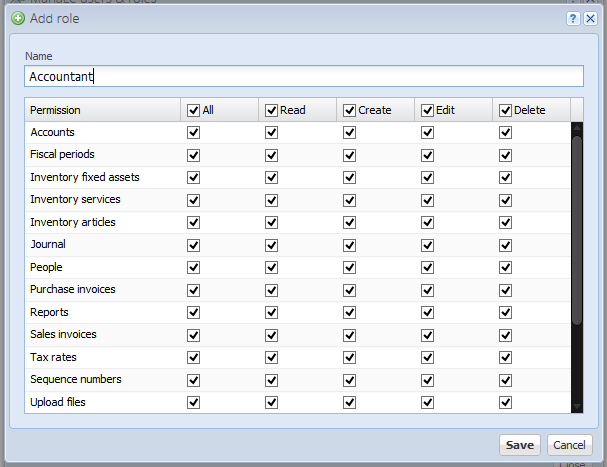
Name
The name of the role, e.g. "Accountant".
Permission
All the possible permissions are listed in the first column.
All
Click the check-box in the column title "All" to grant or revoke all possible permissions. If you click the check-box in a row, all the rights (read, create, edit, delete) are granted or revoked for the corresponding permission.
Read
The "read" right is required for displaying / viewing a subject (e.g. the journal).
Click the check-box in the column title "Read" to grant or revoke the read right for all permissions. If you click the check-box in a row, the read right is granted or revoked for the corresponding permission.
Create
The "create" right is required for creating / adding a subject (e.g. a new book entry in the journal).
Click the check-box in the column title "Create" to grant or revoke the create right for all permissions. If you click the check-box in a row, the create right is granted or revoked for the corresponding permission.
Edit
The "edit" right is required for editing / changing a subject (e.g. an existing book entry in the journal).
Click the check-box in the column title "Edit" to grant or revoke the edit right for all permissions. If you click the check-box in a row, the edit right is granted or revoked for the corresponding permission.
Delete
The "delete" right is required for deleting / removing a subject (e.g. an existing book entry in the journal).
Click the check-box in the column title "Delete" to grant or revoke the delete right for all permissions. If you click the check-box in a row, the delete right is granted or revoked for the corresponding permission.
